Revan
Admin
Posts : 22
Join date : 2008-06-18
Age : 30
Location : In your head messing with your thoughts!
 |  Subject: Complete noob lvl - How to put backgrounds Subject: Complete noob lvl - How to put backgrounds  Tue Jul 29, 2008 9:30 am Tue Jul 29, 2008 9:30 am | |
| Yay i'm first to post a pivot tut. OK this is a way to make animations look cool. 1. You got ur picture readyEg.(horrible cuz im in a hurry).   2. Open pivot. First see this poor animation. 3. To make him non-lonely, go 2 files ,then load background.4. Find that background of yours and insert it. Hope it helped! note: I found this on Stickpage... thought it might help people... cause i don't got pivot yet... 
Last edited by Revan on Wed Jul 30, 2008 11:36 am; edited 1 time in total (Reason for editing : Incomplete) | |
|