Revan
Admin
Posts : 22
Join date : 2008-06-18
Age : 30
Location : In your head messing with your thoughts!
 |  Subject: Beginner - HTML Tables Subject: Beginner - HTML Tables  Tue Jul 29, 2008 12:59 pm Tue Jul 29, 2008 12:59 pm | |
| TablesTables are defined with the <table> tag. A table is divided into rows (with the <tr>, and each row is divided into data cells (with the <td> tag). A data cell can contain text, images, lists, paragraphs, forms, horizontal rules, tables, etc. - Code:
-
<table border="1">
<tr>
<td>row 1, cell 1</td>
<td>row 1, cell 2</td>
</tr>
<tr>
<td>row 2, cell 1</td>
<td>row 2, cell 2</td>
</tr>
</table> Save your work and then open it with an internet browser. Tables and the Border AttributeIf you do not specify a border attribute the table will be displayed without any borders. To display a table with borders, you will have to use the border attribute: - Code:
-
<table border="1">
<tr>
<td>Row 1, cell 1</td>
<td>Row 1, cell 2</td>
</tr>
</table> Now save again and have a look again. Headings in a TableHeadings in a table are defined with the <th> tag. - Code:
-
<table border="1">
<tr>
<th>Heading</th>
<th>Another Heading</th>
</tr>
<tr>
<td>row 1, cell 1</td>
<td>row 1, cell 2</td>
</tr>
<tr>
<td>row 2, cell 1</td>
<td>row 2, cell 2</td>
</tr>
</table> Save and look again and see what you have done. Empty Cells in a TableTable cells with no content are not displayed very well in most browsers. - Code:
-
<table border="1">
<tr>
<td>row 1, cell 1</td>
<td>row 1, cell 2</td>
</tr>
<tr>
<td>row 2, cell 1</td>
<td></td>
</tr>
</table> Note that the borders around the empty table cell are missing (Firefox displays the border). To avoid this, add a non-breaking space ( ) to empty data cells, to make the borders visible. - Code:
-
<table border="1">
<tr>
<td>row 1, cell 1</td>
<td>row 1, cell 2</td>
</tr>
<tr>
<td>row 2, cell 1</td>
<td> </td>
</tr>
</table> Have a final look!  Hope this helps you guys out...   
Last edited by Revan on Wed Jul 30, 2008 11:29 am; edited 1 time in total (Reason for editing : Incomplete) | |
|