devilz-fury
Admin
Posts : 16
Join date : 2008-06-08
Age : 30
Location : In a suit of metal!!!
 |  Subject: Formatting fonts Subject: Formatting fonts  Wed Jul 30, 2008 11:42 am Wed Jul 30, 2008 11:42 am | |
| So, start off like every other html document like this: <html>. Easy peasy. Then start a new paragraph: <p>. The next tag is bigger, start with: <font size=, then go "X" where X is your font size. Then with a space at the start go face= this is telling the engine that your are going to change the font face. Next put "Z"> where Z is your font name. Now type what you want. Then finish off with closing all your tags: </font> </p> </html> View my coding below, it has two examples. Enjoy  - Code:
-
<html>
<p>
<font size="2" face="Verdana">
This is a paragraph.
</font>
</p><p>
<font size="3" face="Times">
This is another paragraph.
</font>
</p>
</html>
Last edited by Revan on Wed Jul 30, 2008 11:51 am; edited 1 time in total (Reason for editing : added the box for ya) | |
|